A Bill of Materials is an inventory of all the raw materials, parts, and components and the quantities of each that are needed to produce (manufacture/construct or repair) a product or service.
Other names used to refer to a bill of materials are an assembly component list, a production recipe, or a product structure. It is also abbreviated as BOM. Instructions and operational steps can also be included in a BOM.
Free Templates
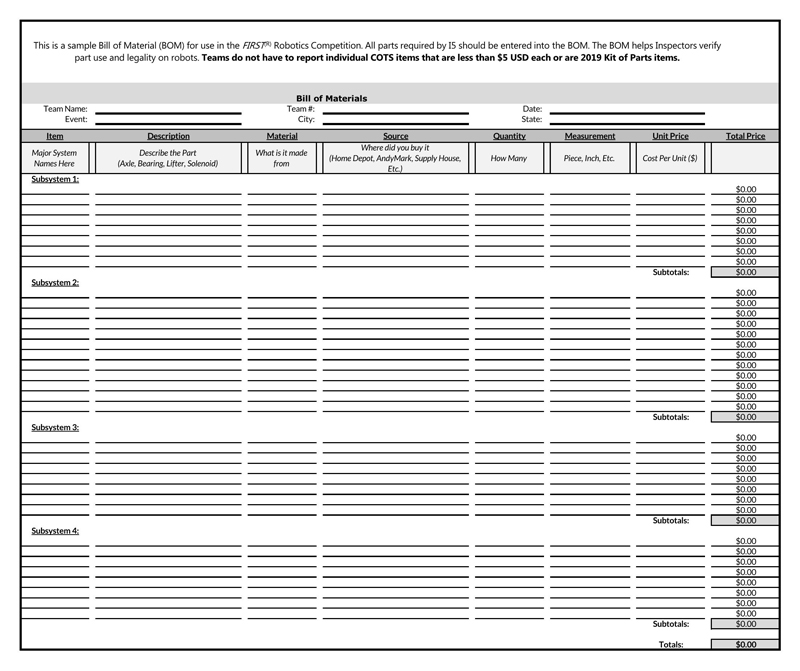
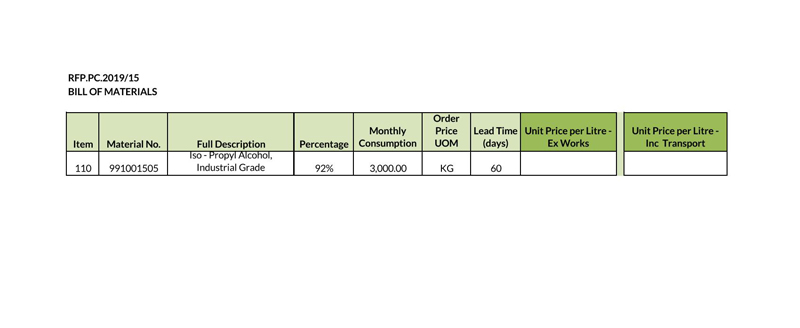
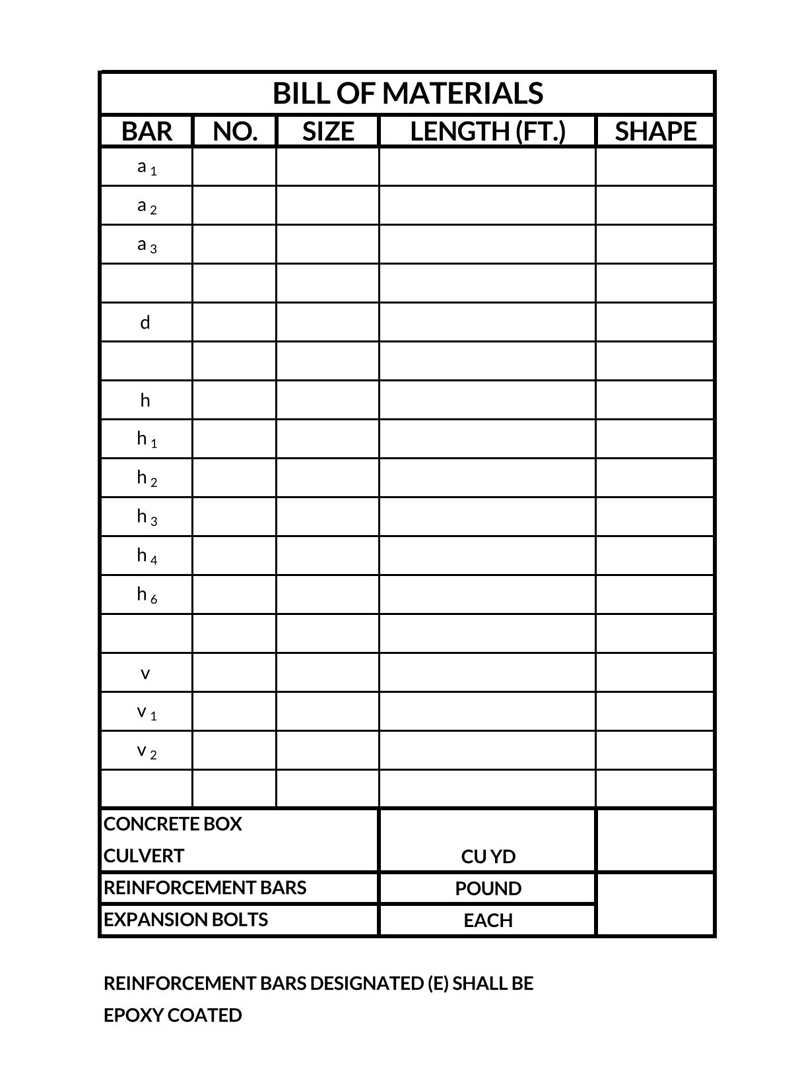
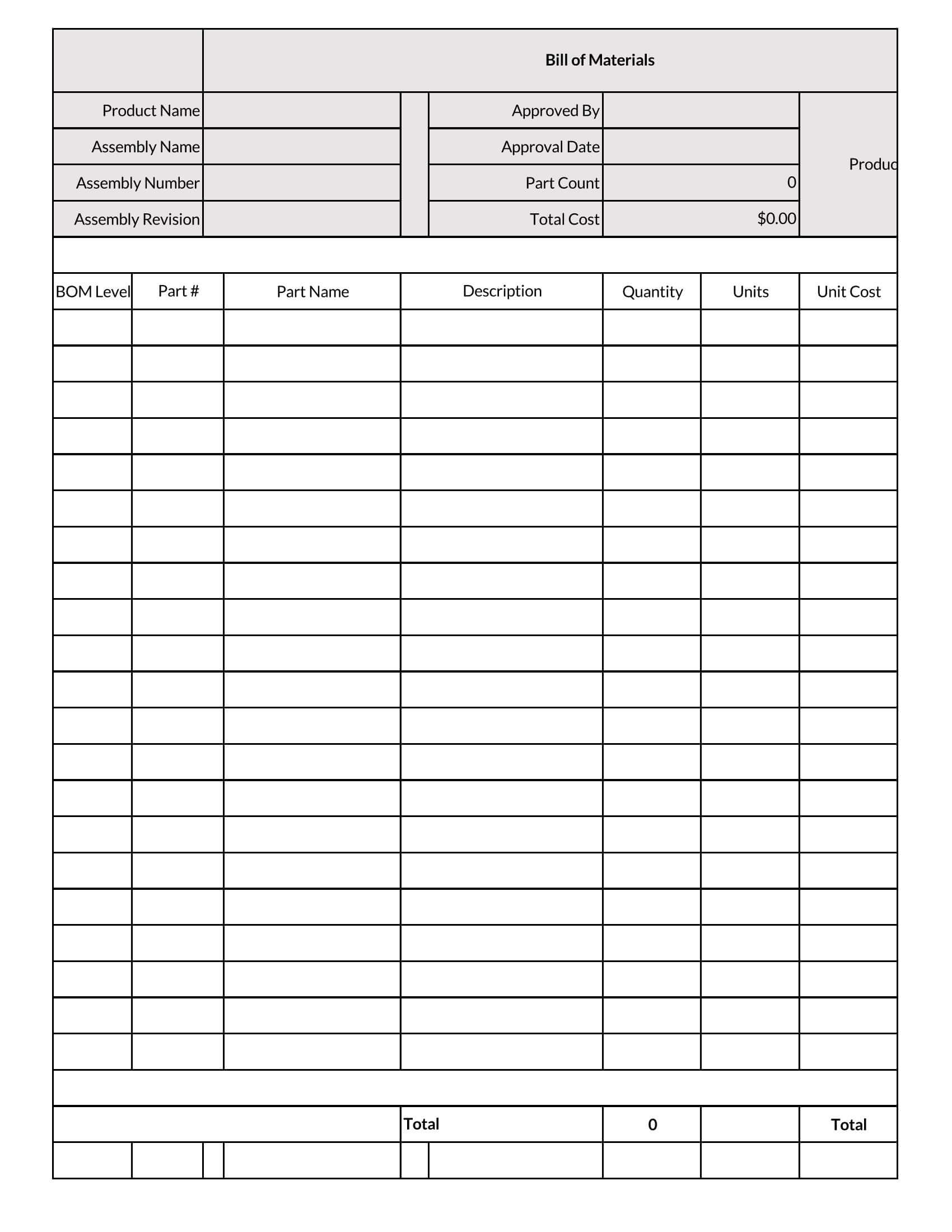
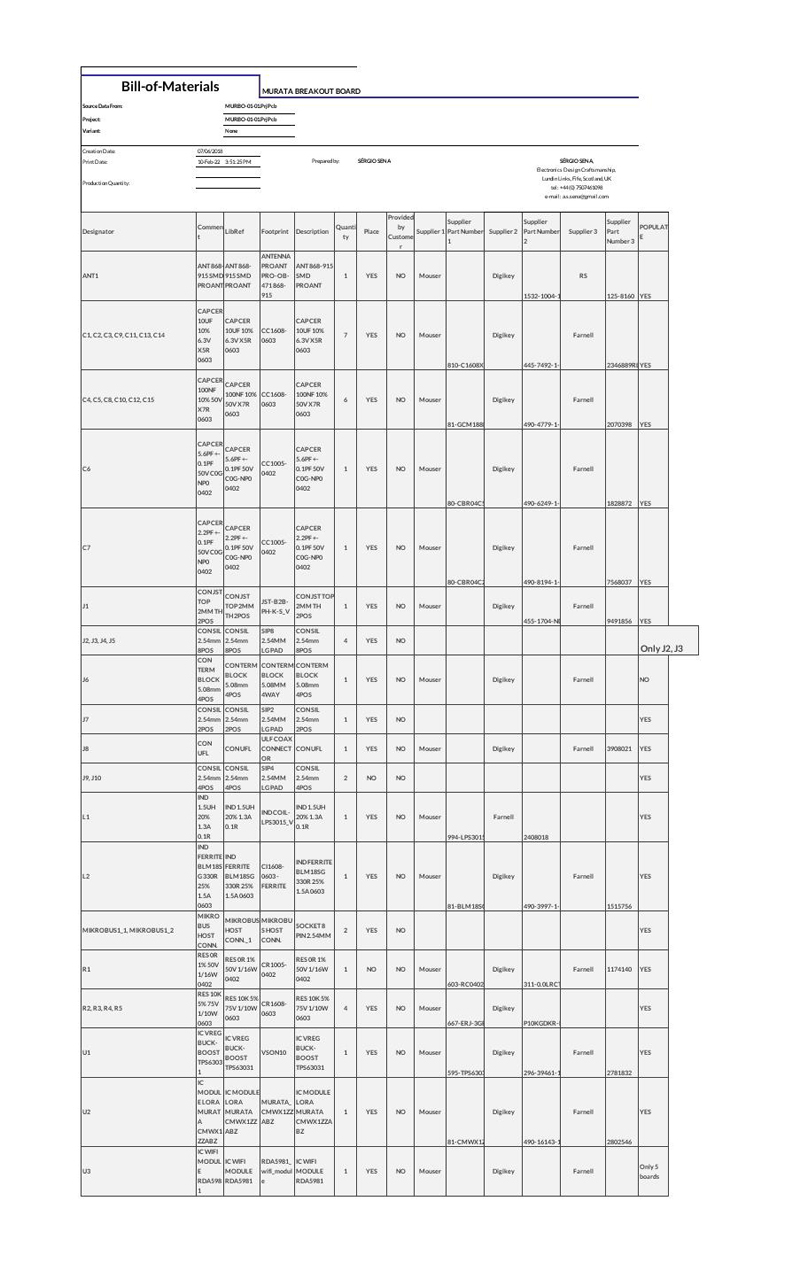
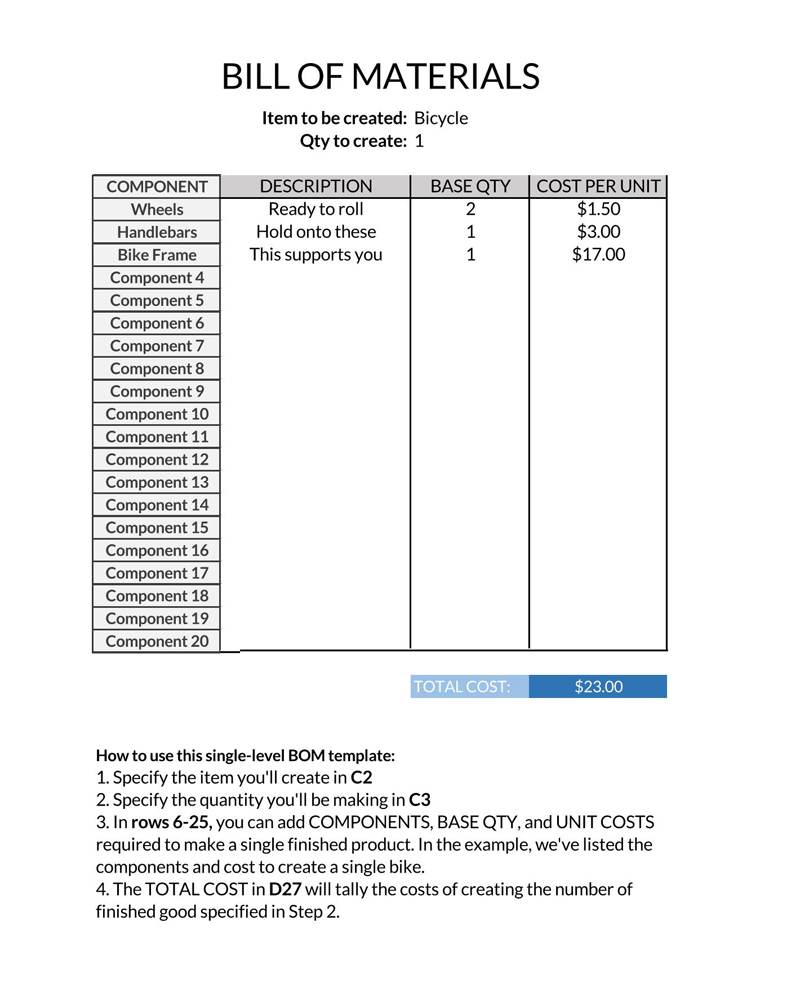
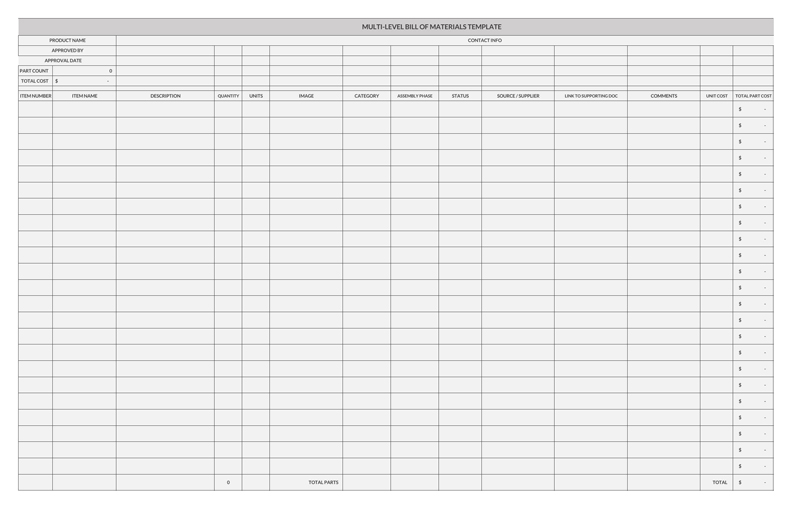
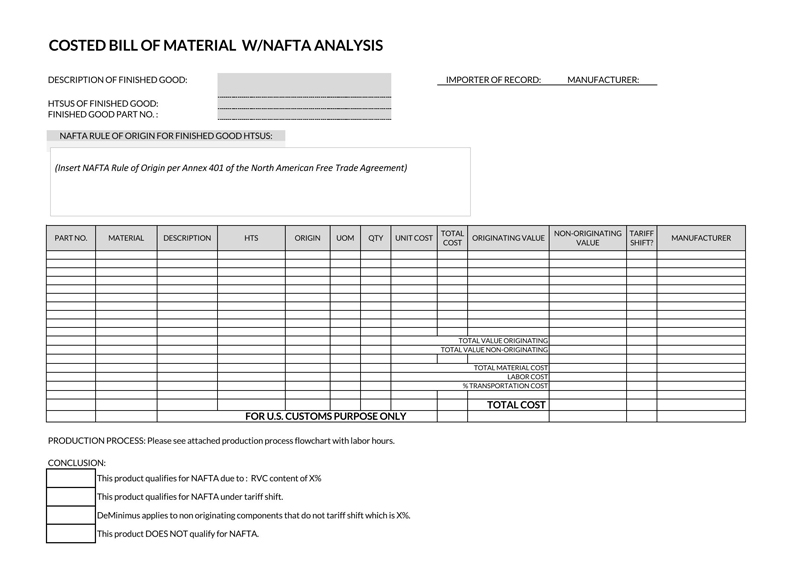
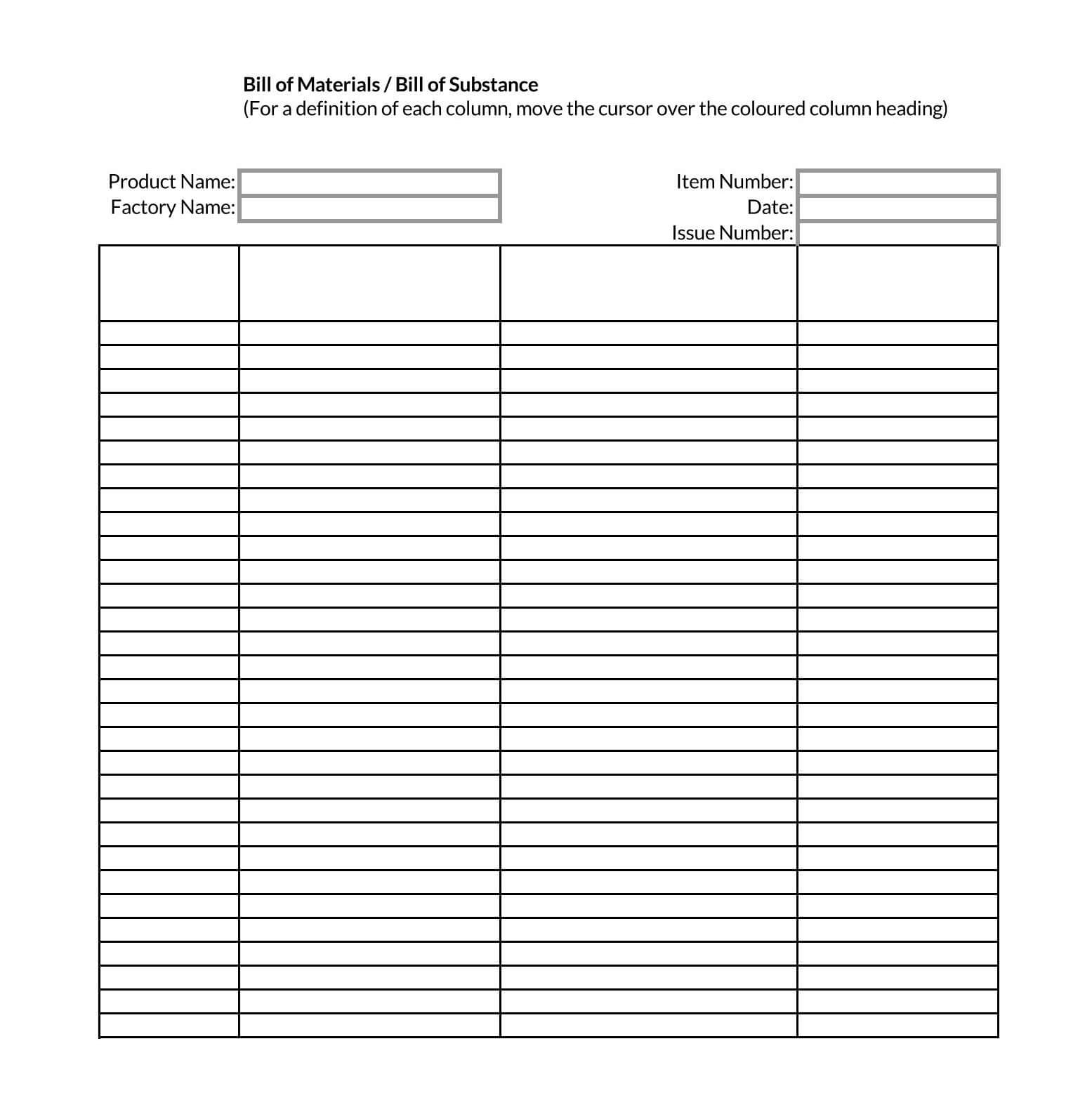
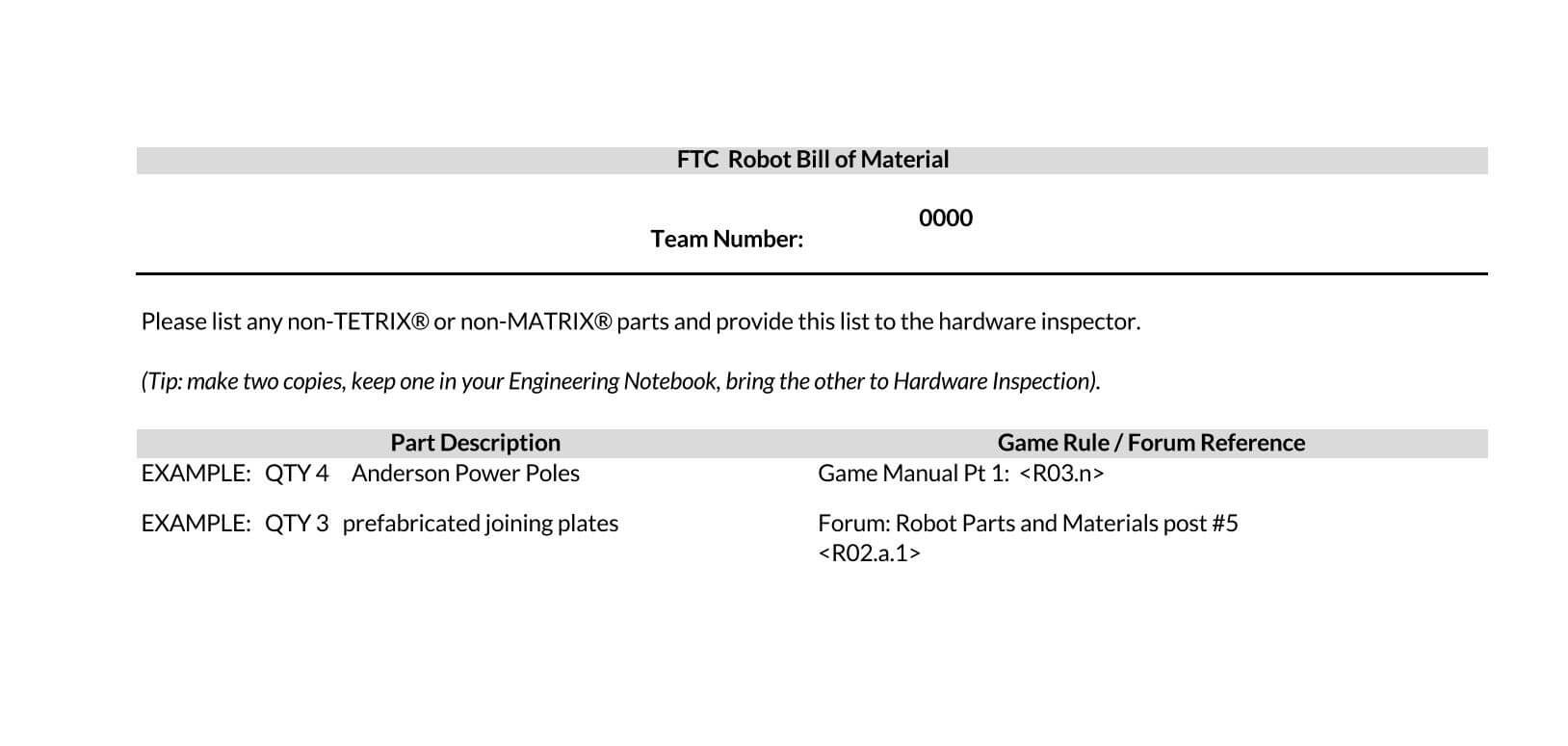
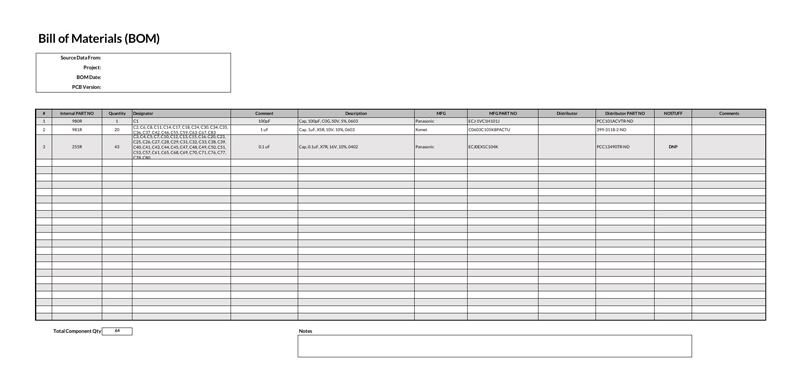
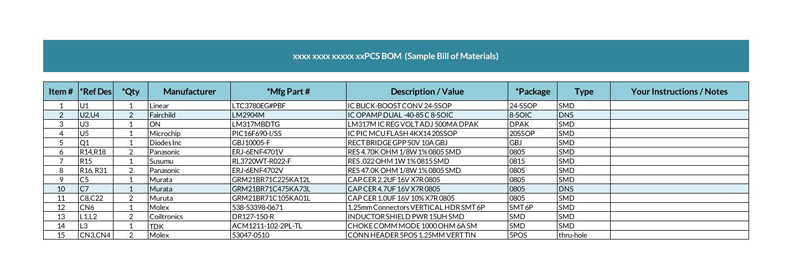
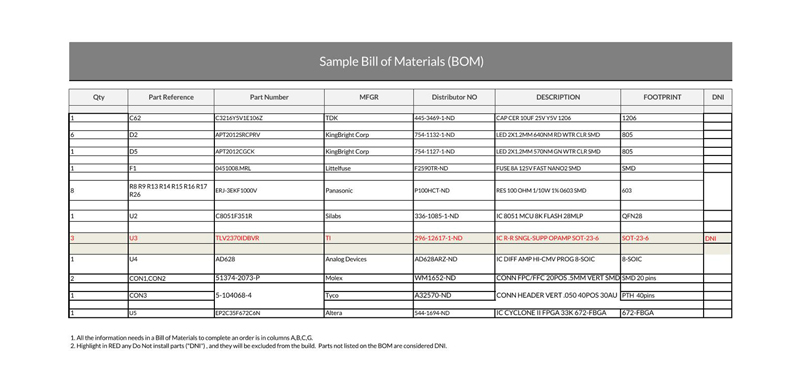
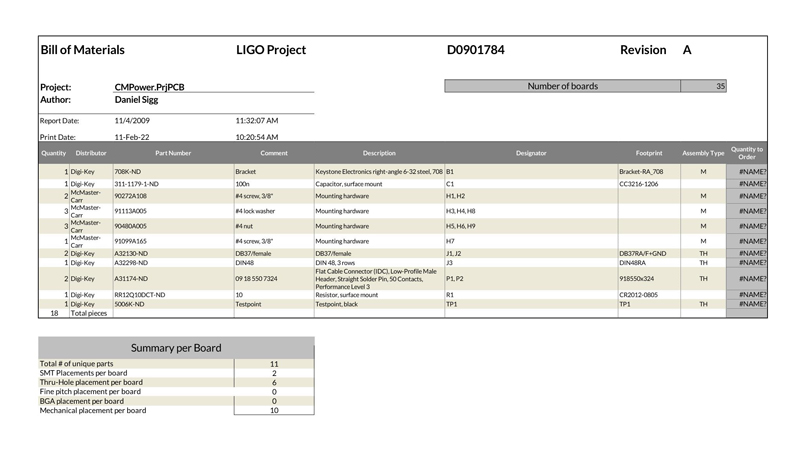
How Bill of Materials Helps Companies
Companies involved in manufacturing or production need a BOM to detail consumables during the life cycle.
The benefits of the bill are as follows:
- A BOM helps a company identify materials required for production, and as a result, planning can be done on how the materials will be purchased.
- Listing all the consumables of the production of a product or services assists in estimating the costs of consumables and consequently budgeting of manufacturing.
- A BOM helps track the utilization of consumables, and the company can thus have an accurate record and control of its inventory.
- A BOM helps reduce purchasing surplus (more than needed) materials and the wastage of the available resources.
Types of Bill of Materials
There are various types of bills of materials that exist. The variation between the BOMs is typically brought by the stage of production or manufacturing for which the BOM is meant.
The following are the different types of BOMs:
Designing BOM
A designing BOM is developed at the designing phase of a product. It lists all the features of parts that make up the product. One product can have multiple designing BOMs for each component.
Engineering BOM
Abbreviated as EBOM is a list of all the parts that make up a specific design (drawing) of the finished product made by the engineering department. The BOM defines all the parts by providing specifications such as dimensions, name of the part/component, the number of parts, and material based on computer-aided design (CAD) drawings.
Manufacturing BOM
It depends on Enterprise Resource Planning (ERP) and Material Requirement Planning (MRP). The manufacturing BOM lists all the requirements from the design to the manufacturing stage of a product. The document includes the manufacturing execution system that shows all the processes that will be executed during manufacturing (execution stage). The manufacturing BOM will show all the parts that need to be assembled to build the final product. It shows how different engineering-designed products come together to form a finished product.
Support BOM
A support BOM lists all the serviceable parts and components needed to maintain a finished product while in operation. It is normally applicable to the end-users and people tasked with servicing the product. Such as technicians, mechanics, and dealers.
Maintenance BOM
The maintenance BOM lists all the replacement parts/components or materials that make up a finished product. The items on maintenance BOM must be replaced or repaired to keep the product functional.
Sales BOM
The sales BOM is prepared at the sales stage of a product. It contains details of the product before assembly. In addition, it outlines all finished products and components that were used to build it. The components should be listed separately from the finished product in the sales order document.
Types according to discipline
The following types of BOMs are based on the discipline where they are applied:
- Mechanical BOM – It lists all the mechanical parts of a product, such as bearings, nuts, gears, body, levers, etc
- Electronic BOM – It focuses on the electrical aspects of the product, such as circuits, conductors, wiring, switches, etc.
- Packaging BOM – It is developed at the packaging stage of a product and lists packaging requirements such as color, aesthetics, ergonomics, etc.
- Kit BOM – It is a list of individual items that can be sold independently but are a set and can be used by combining them by a given rule (set of instructions) – for example, different colors, flavors of a product can be sold as a kit. Kit BOM is usually prepared in the sales process.
Types according to product structure and model
Other types of BOM are based on the structure and model of the product. Types under this category include:
- Configurable BOM: It lists all the parts and components required to design and manufacture highly configurable products to certain specifications. Configurable BOMs are used by manufacturers that offer multiple options (configurations) of the same product to consumers.
- Configuration BOM: It contains the items needed to manufacture an option (configuration) of a buildable and sellable product. A configuration BOM will generally be developed once the customer has chosen an option over other options or customization.
- Resolved BOM: It contains the information or items (parts and assemblies) needed to deliver/manufacture a product’s single/specific configuration.
- Serialized BOM: It contains a lot of serial numbers of components of a product or the finished product that can be tracked to offer services such as maintenance, repair, or replacement.
How to Use a BOM Template
BOM templates have been proven to improve productivity and enhance the BOM process. There is an extensive range of different types of bills of materials templates on the internet to choose from. The template saves time, especially when it comes to repetitive projects.
The following two steps can be adopted while using templates to create a BOM:
Print a BOM template and start making entries
Once the appropriate template has been selected, print it. Ensure to select the appropriate template to create an effective BOM that will accommodate all the necessary information and requirements for the specific product. Next, fill in the details accordingly. Ensure every detail goes in the correct category.
Depending on the project, there are different ways to use a BOM template:
- Input new inventory in the template and save. This method is used for new products.
- Copy data from a previously used BOM and transfer it to the template. A new BOM is created with all the data. This method is used for repeated projects.
- Save formulas for the design of a product. This way, the templates with already created formulas are prepared, and alterations can be made to certain dimensions to create products to specific customer requirements.
Create a BOM template
Alternatively, one can create a BOM template that meets their project/product requirements. For example, take a situation where one must build a DIY TV stand; creating a template that suits the project can go a long way in ensuring all the consumables are identified and optimally utilized.
What Should a Bill of Materials Include
There are a few specific essential elements that a template must include. All the requirements of a TV stand, for instance, can be broadly categorized into the following elements/components of a template:
BOM level
The BOM level is a number or ranking assigned to each part or assembly of the product (TV stand in this case) to indicate the position where the part or assembly fits in the BOM hierarchy. In building a TV stand, we can rank parts based on the construction phases.
EXAMPLE
The designs stage – 1, drilling – 2, etc.
Product number/codes
The product/part number is a number assigned uniquely to a product for identification purposes during manufacturing. Each part is assigned its number.
EXAMPLE
2″ SS nails, four by 4 MDF
Product name
Each item (part, assembly, material, sub-assembly) in the BOM must have a detailed and unique name that can be used to refer to it specifically.
EXAMPLE
For a TV stand, the parts name include screw, nut, glass, wood, nail, etc
Phase
The BOM should be assigned to its appropriate lifecycle stage. The phase helps in determining to track progress during production/manufacturing.
EXAMPLE
For the DIY TV stand, a phrase like “In Production” would be befitting.
Description
The template should have a section to provide a detailed description of each item on the BOM. Descriptions are essential in distinguishing similar parts.
EXAMPLE
2 ½ “nails and 3” nails.
Quantity
There should be a section in a BOM that indicates the number of parts/components that need to be bought and used for the project.
EXAMPLE
A TV stand will require 2 MDF boards (3 walls, 1 backboard, and 2 separating shelf boards), 1 kilogram of nails, 1 nail gun, 1 liter of furnish, 1 liter of polish, and 1 liter of the bond tide, etc.
Unit of measurement
The BOM should have units of measurement for all parts that will be used. A uniform unit of measurement should be used for all similar parts. Standard units of measurement include feet, inches, ounces, and any other identifiers such as “each” can be used. Unit of measurement is crucial for procurement purposes.
EXAMPLE
10 feet of MDF.
Procurement type
The BOM should indicate how the listed part, component, material, or assembly will be acquired. Common procurement types are purchased off the shelf or fabricated/manufactured.
Reference designators
They are used to describe how and where parts listed on the BOM fit on the printed circuit board assemblies (PCBAs).
EXAMPLE
If the TV stand is to have automated lighting. Reference designators are normally found in electronic BOMs.
BOM notes
The template should finally have a section to outline any additional notes relevant to the production of the finished product and worth noting if the same product (TV stand) was to be reproduced later.
Printable Bill of Materials Templates
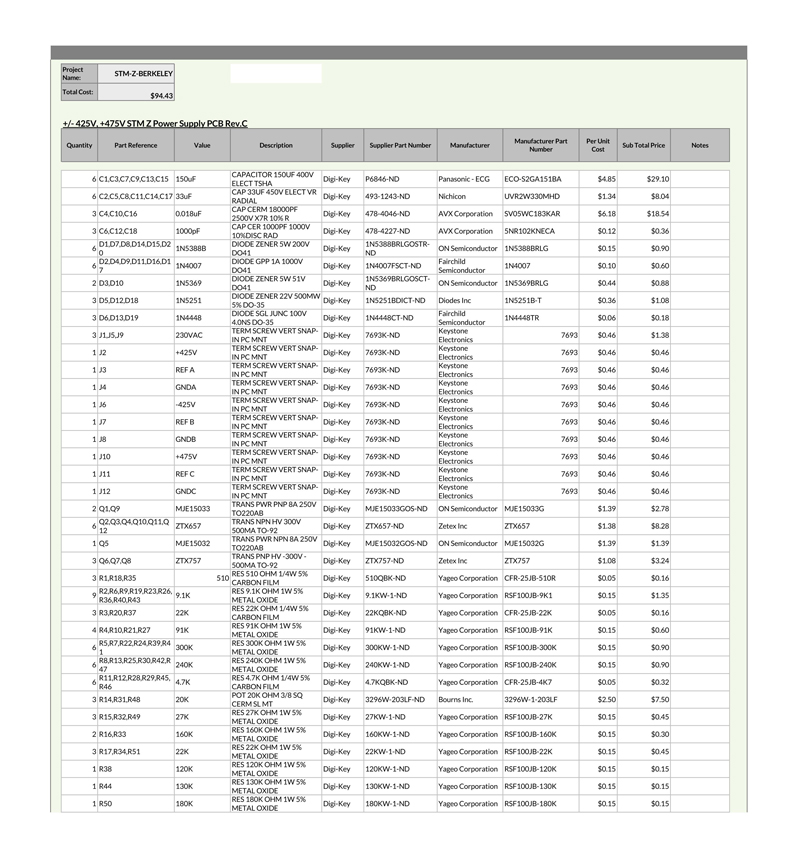
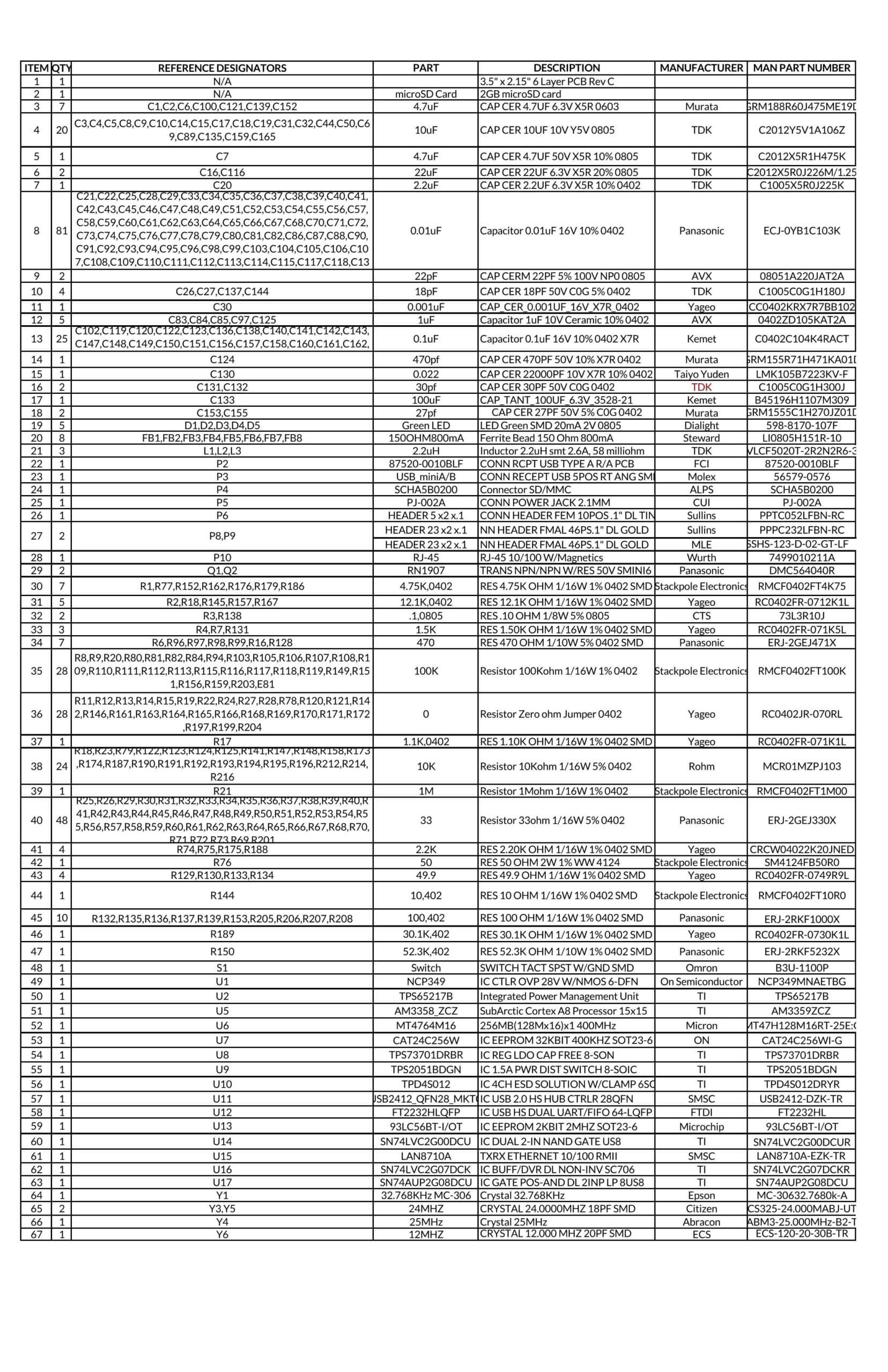
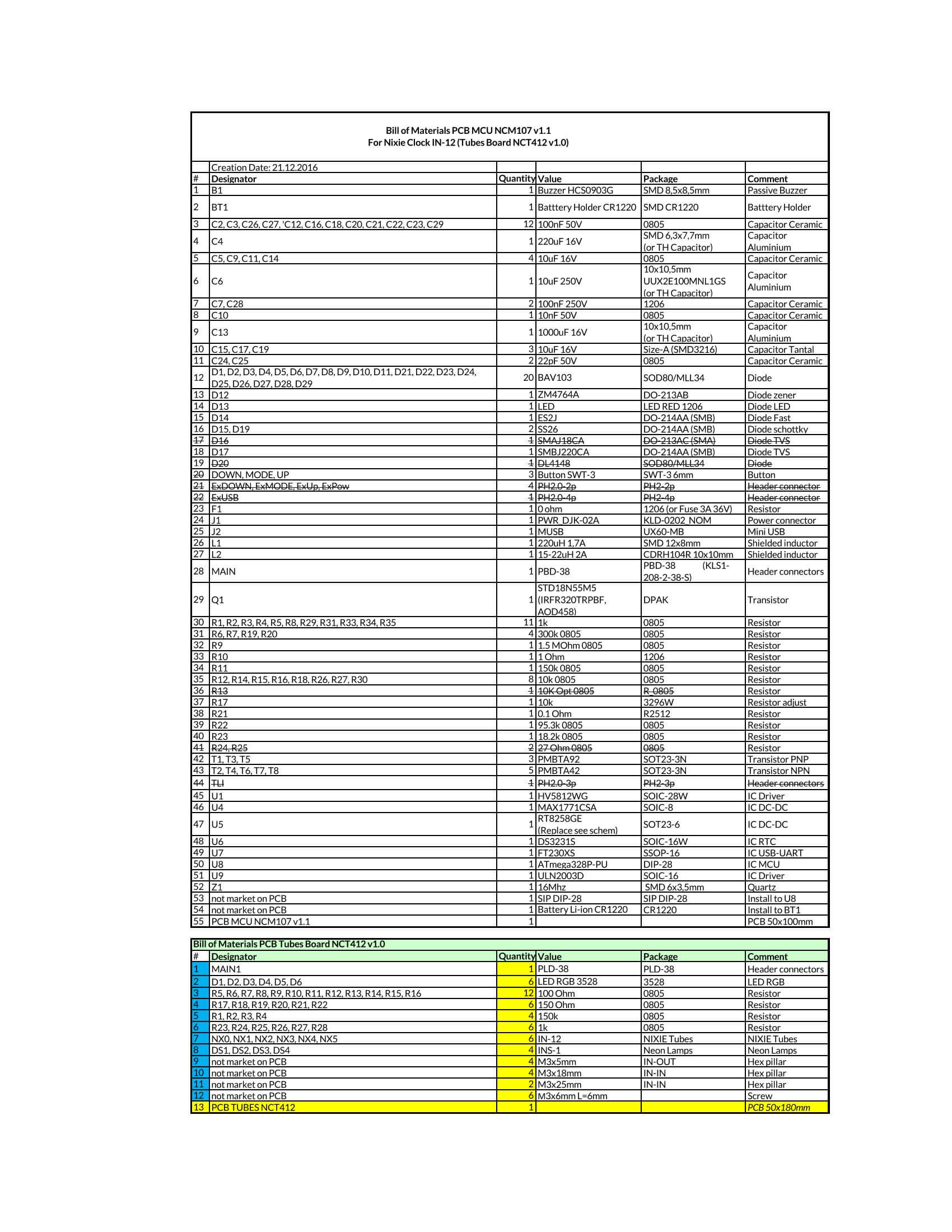
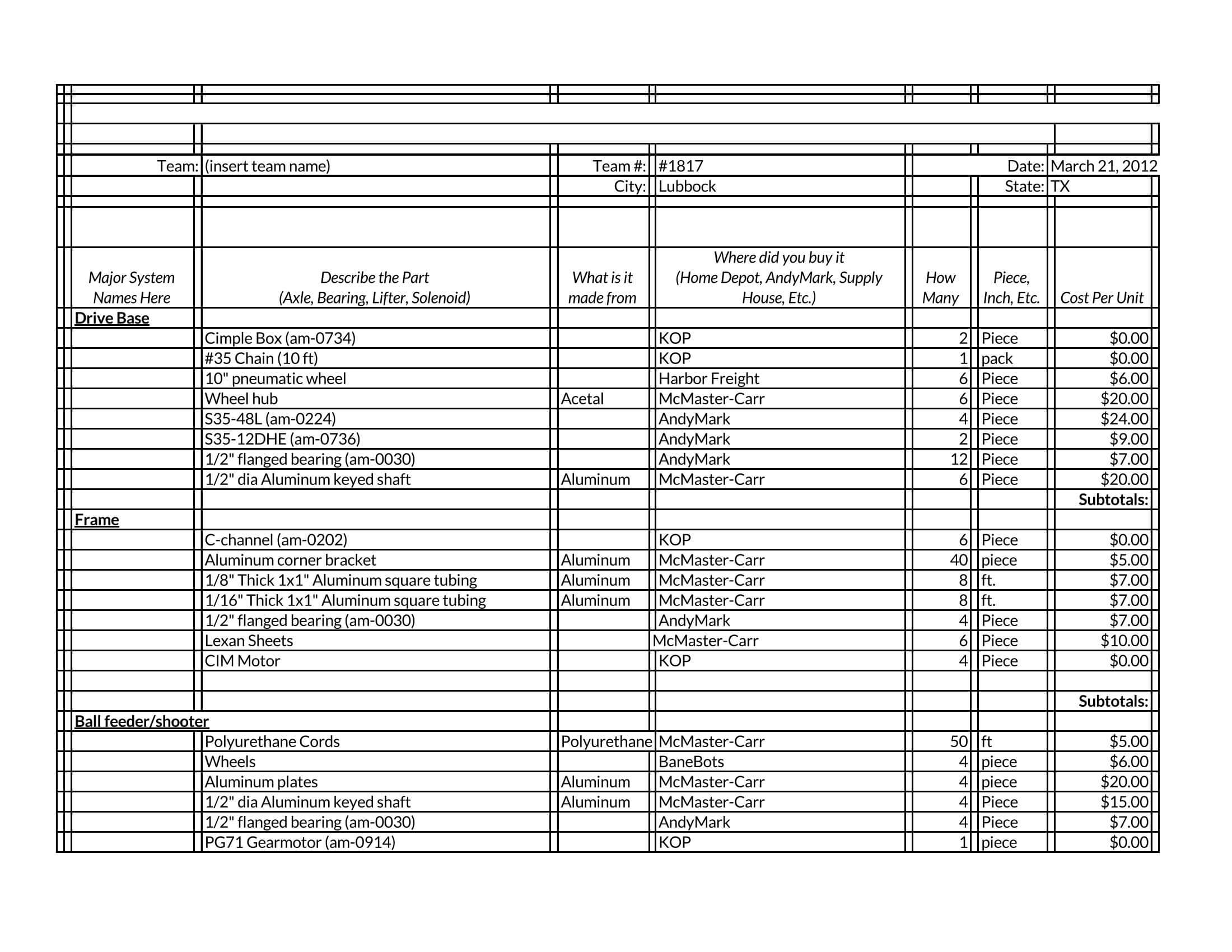
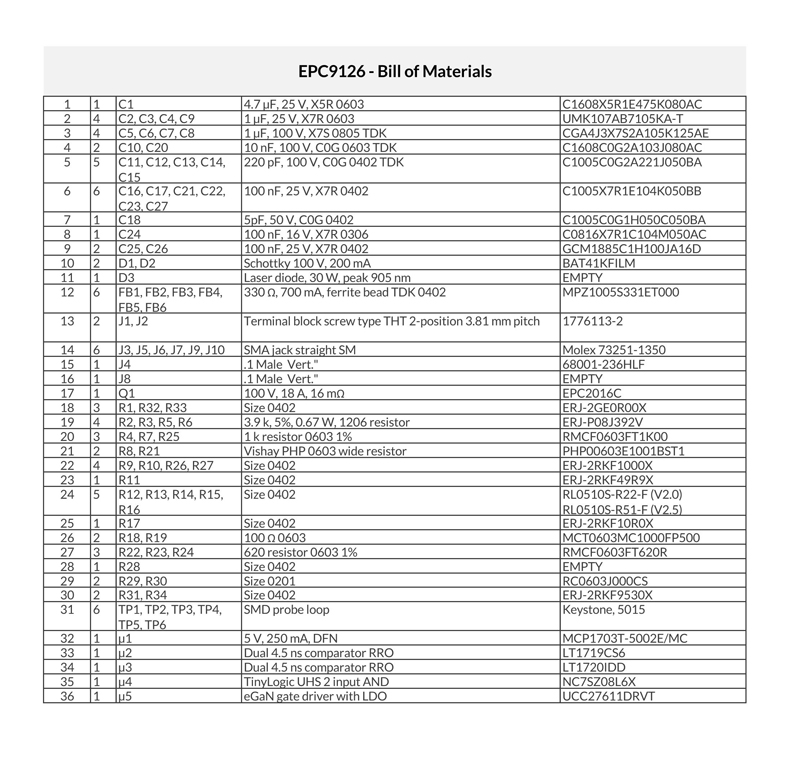
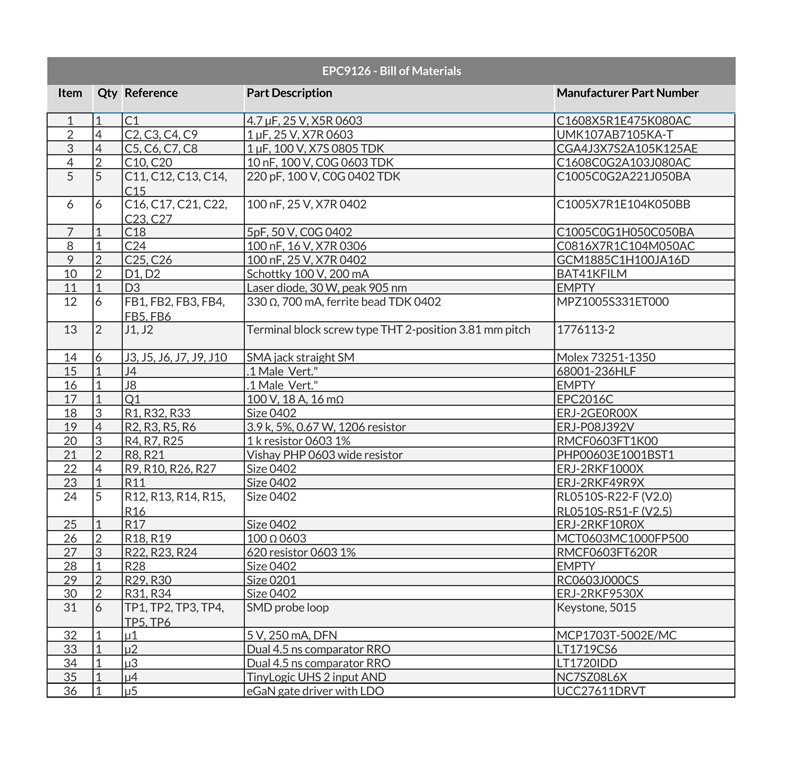
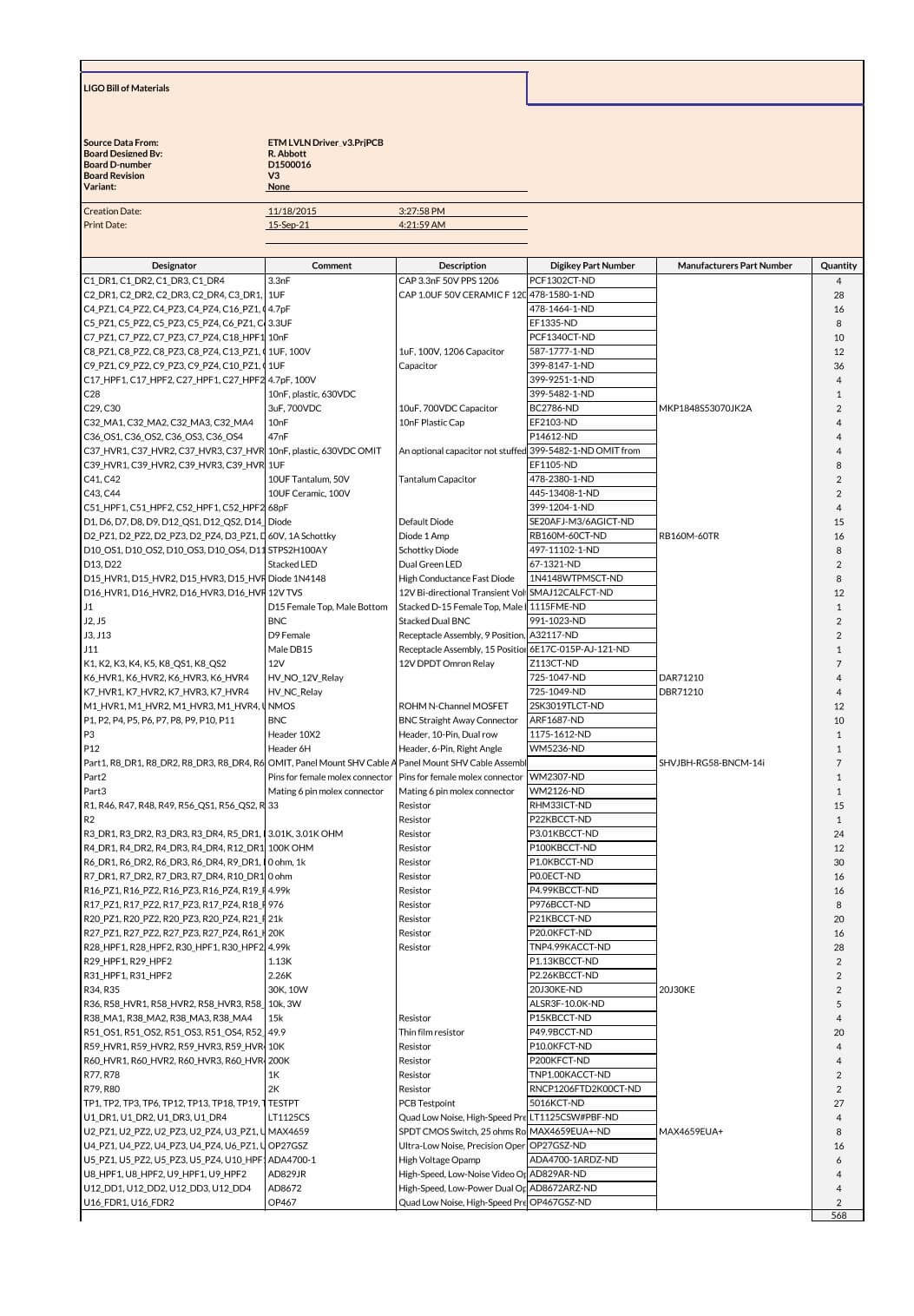
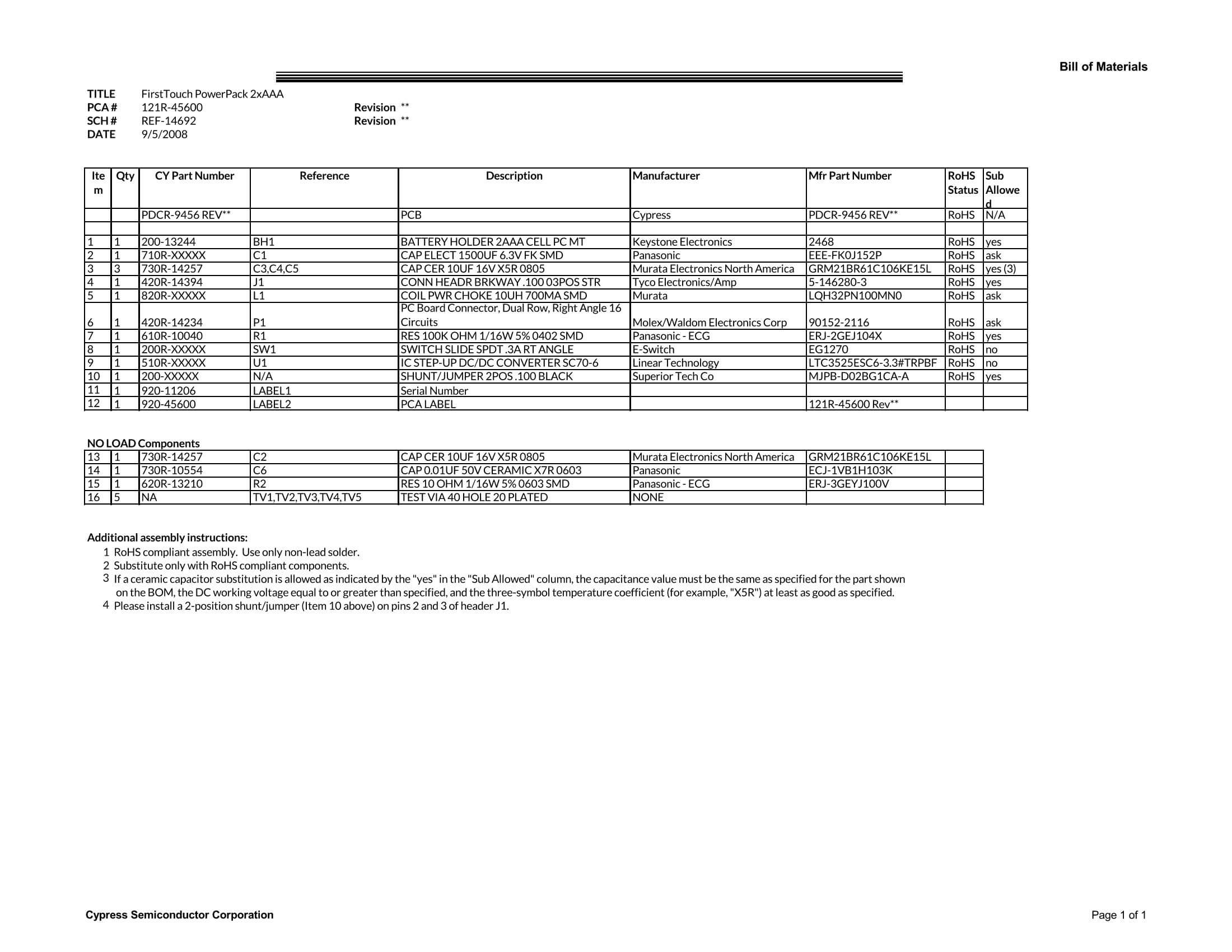
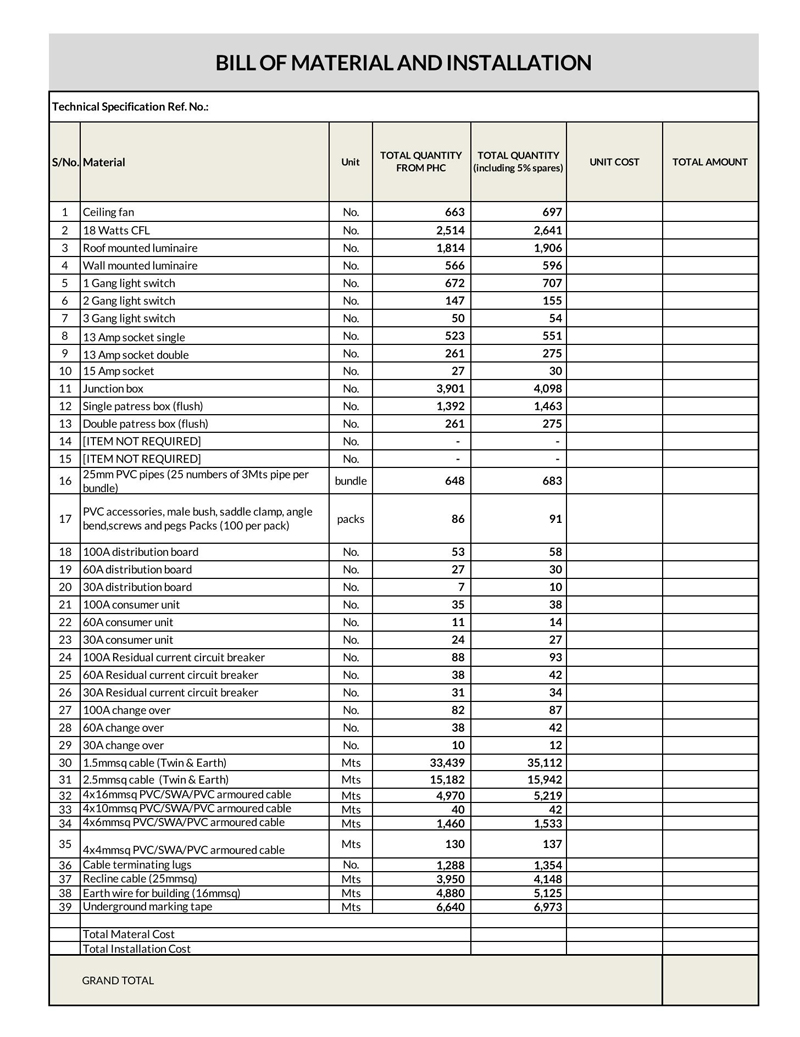
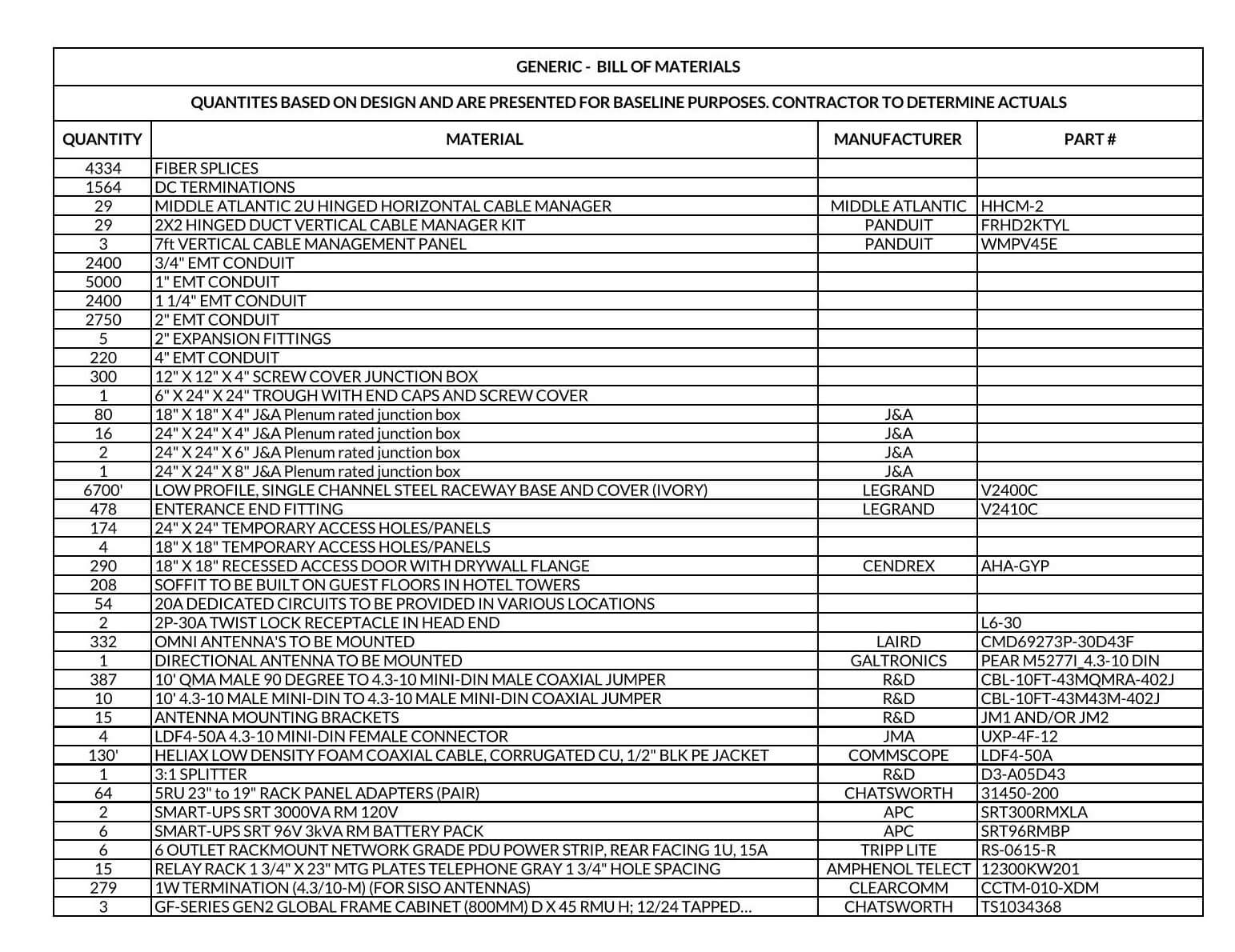
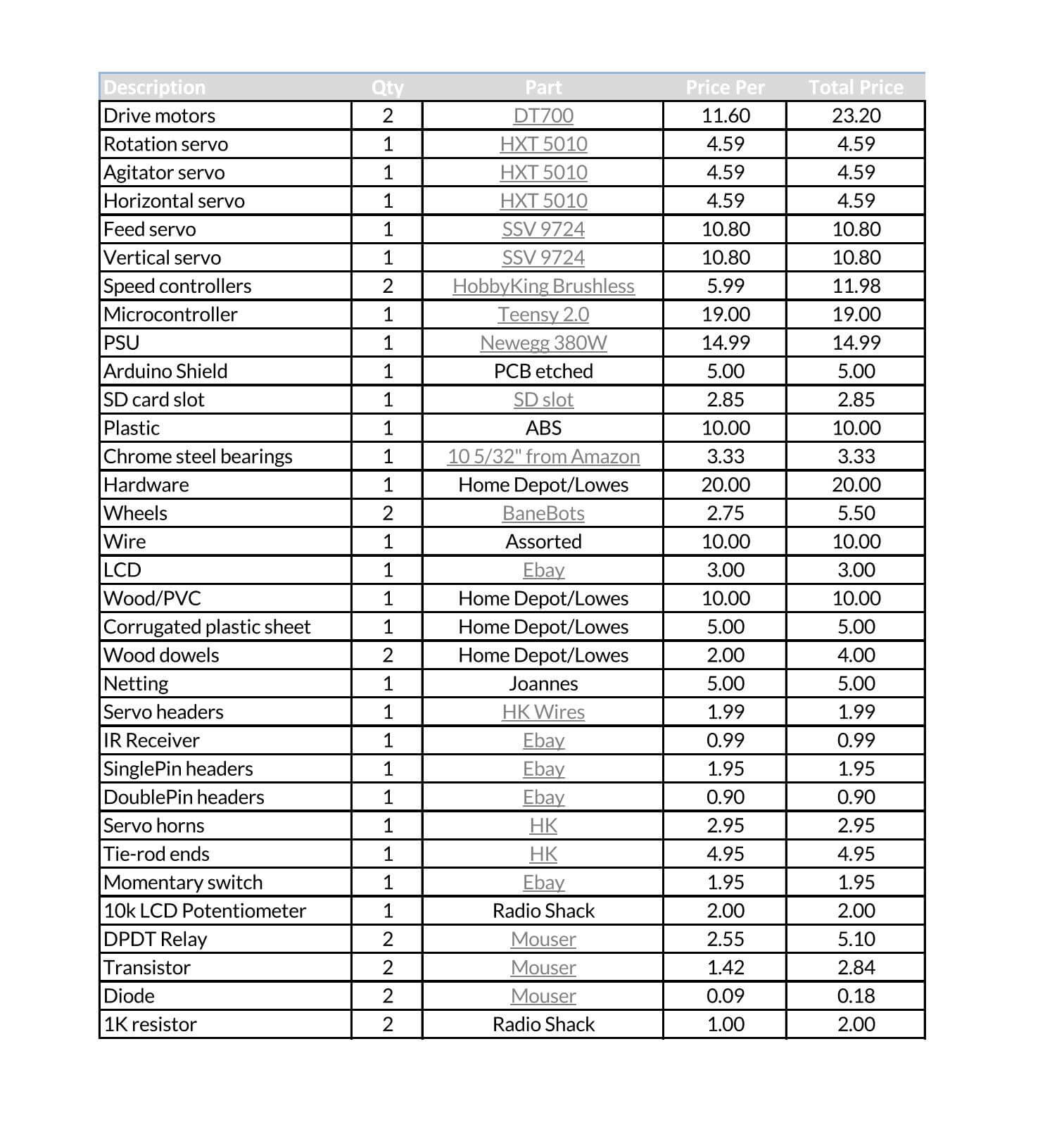
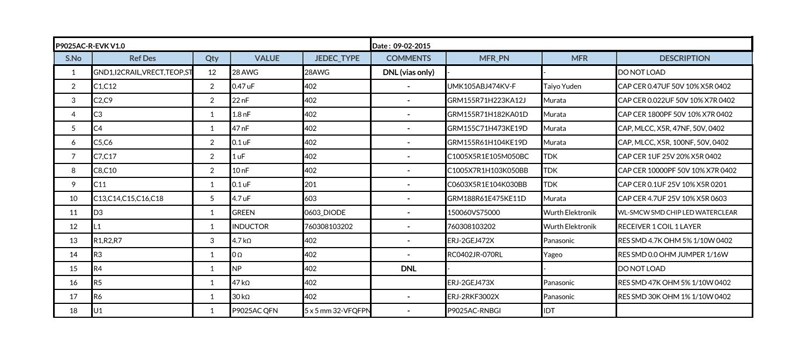
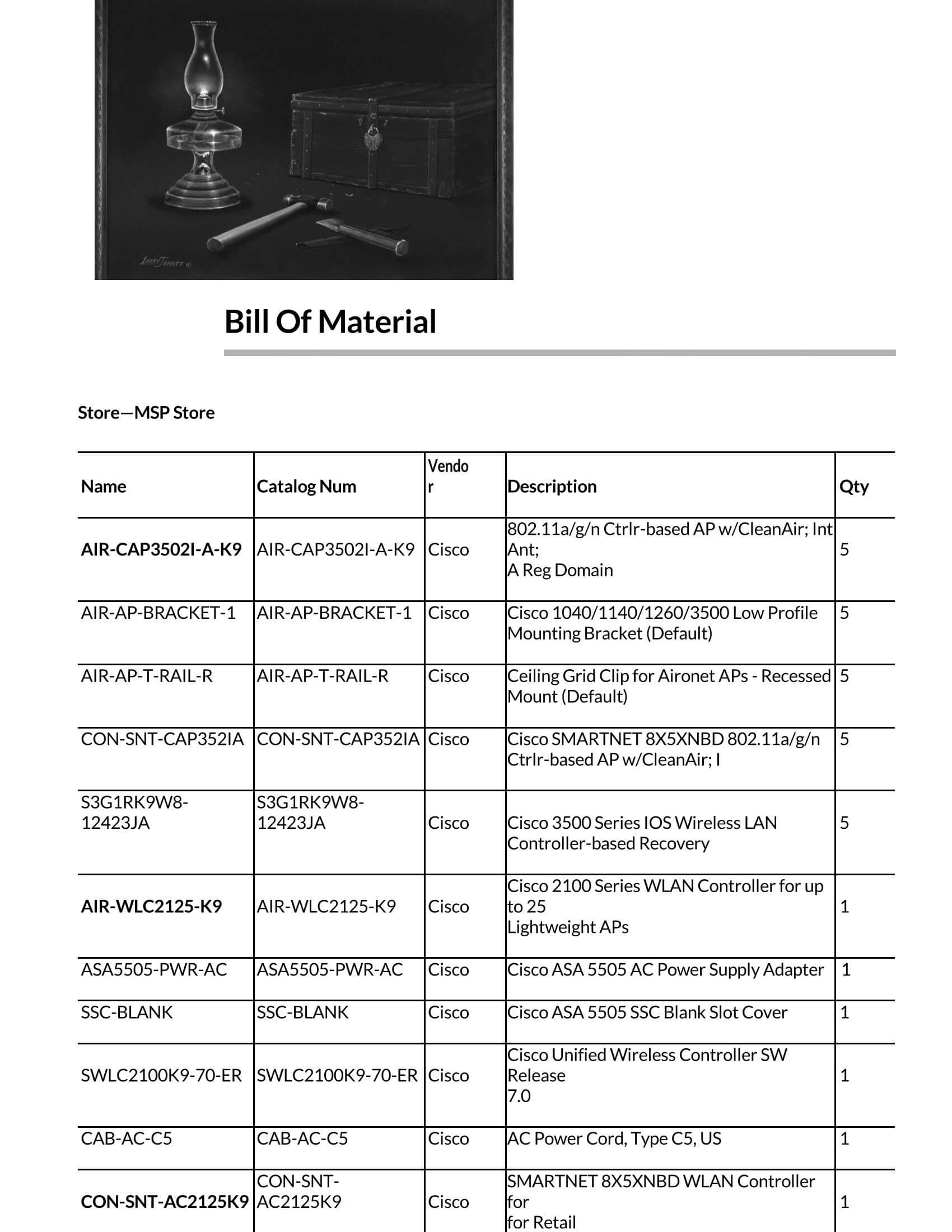
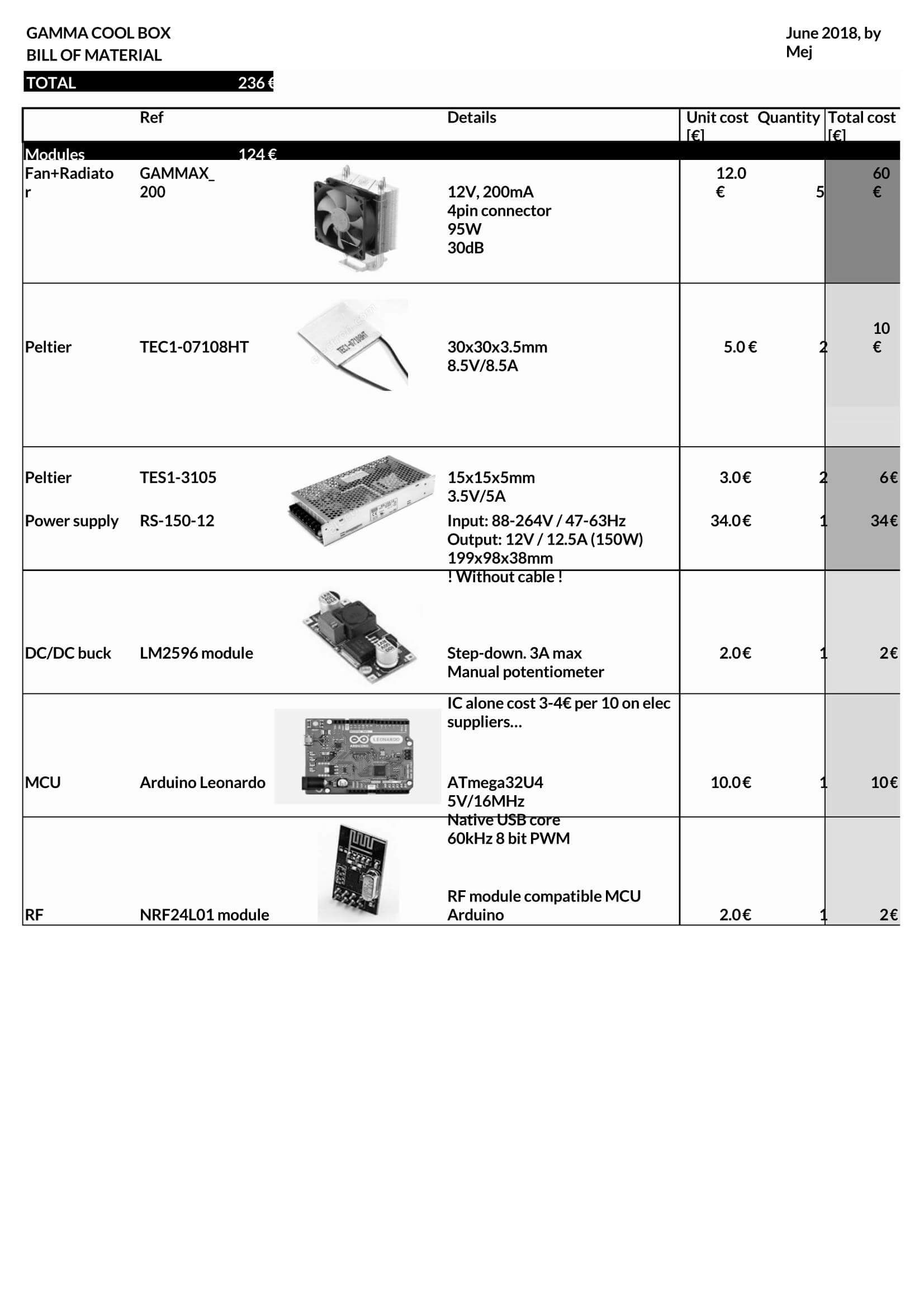
How BOMs Can be Presented
How one presents their BOM will usually be dependent on its function and needs. When it comes to the organization of BOMs, there are two ways in which BOMs can be presented.
They are as follows:
Explosion display
An explosion display starts at the finished product (highest level) and breaks down the assembly into the fundamental units (lowest level) of production. Basically, it shows how the product can be reduced to its components – a “top-down” presentation.
Implosion display
An implosion display illustrates how fundamental individual parts connect or relate in creating the end product. It takes a “bottom-up” presentation approach.
The Methods/Format of Representing a BOM
In addition to the display, a BOM needs to be formatted. The format is dependent on preference but can sometimes be influenced by the complexity of the production process.
The following formats can be used in a BOM:
Single/one level BOM
Only one level of children (subcomponents) in a part, component, assembly, or materials that fall in the same phase of development is listed in a single-level BOM. Lower-level sub-assemblies of an assembly are not included in a single-level BOM. Therefore, an assembly or sub-assembly is only shown once and together with the corresponding quantities needed at each level. Single-level BOMs do not indicate the relationship between one level (parent/assembly) and the associated lower levels (child/subassembly).
Multi-level BOM
On the other hand, a multi-level BOM outlines the subassemblies linked to an assembly. This way, the relationship between the parent/assembly and the child/sub-assembly can be established, and the total quantity of materials required for the entire product can be listed. Thus, a multi-level BOM offers more details and specifics than a single-level BOM.
Flattened part list
A flattened part list outlines all the requirements needed from multiple levels (assemblies and sub-assemblies) and indicates the quantities in which they will be needed. A flattened list does not narrow down to requirements per level, as seen with multi-level BOM; it shows all the variables/categories of components needed and their quantities. A flattened list can therefore be generated from a multi-level BOM.
Key Takeaways
- A BOM outlines all the items that are needed for the successful production of a product. Therefore, it lists the subassemblies, subcomponents, specifications, and required consumables other than raw materials.
- A BOM is used when determining materials needed, purchasing planning, and outlining operational steps to produce a finished product.
- Using a BOM template helps develop comprehensive BOMs and is timesaving when carrying out repetitive production processes such as mass production.
- A standard template should consist of BOM level, product number/codes, product name, phase, description, quantity, unit of measurement, procurement type, reference designators, and BOM notes.
- There are two ways to present a BOM: explosion display and implosion display.
- The two major types of BOMs are engineering and manufacturing BOMs. However, the types of BOM are dependent on the stage of production for which they are designed, and as a result, each stage of a product lifecycle can have its BOM – ranging from design, maintenance, and sales.




